Aktuelle News & Schlagzeilen
ChamSys supports XYZ positioning in MagicQ consoles and software
ChamSys has added a new dimension to building lighting designs on its MagicQ series of consoles and software. The company’s just-introduced XYZ positioning feature enables designers and programmers to achieve the looks they envision in 3D space, without getting slowed down adjusting fixture pan and tilt parameters.
Building on the company’s existing Focus Point and Focus Line, the new feature allows MagicQ users to store XYZ palettes referencing static positions, dynamic trackers, and Visualisation objects. MagicQ supports direct import of patch and XYZ information from 3D Visualisation packages, such as WYSIWYG, Capture, Depence, L8, and Vectorworks.
“Our customers often patch and pre-program their shows in advance either using our ChamSys MagicVis visualisation or their own choice of third party visualisation packages,” says Chris Kennedy, ChamSys Software Director. “Whichever option they select, we ensure that they only have to set up the patch and the positioning of the fixtures one time to seamlessly transfer this information to MagicQ so they can take full advantage of the 3D XYZ features.” Using MagicQ PC free software on Windows, Mac or Linux, a designer/programmer can create, visualise, and pre-program a full show of any size with MagicVis or 3rd party visualiser software.
Dynamic trackers can be received from external inputs over industry protocols such as Esta E1.59 Object Transform Protocol (OTP), PosiStageNet (PSN), or ChamSys simple open tracking protocol. With any of these protocols, lights can be made to follow performers automatically in real time, track lighting of moving set pieces, and make compensations for lights on moving trusses.
MagicQ also allows the use of dynamic tracking inputs in its inbuilt automation system. Automation events can be built-up to trigger events when received Trackers move in and out of areas on the stage, allowing changes in intensities, zoom, colours or any attribute to be triggered automatically.
Areas are created by adding and positioning objects such as rectangle and circular forms into MagicVis. The user can choose whether events snap in and out as the Tracker enters the object area, or changes proportionality as the Tracker moves from the edge to the centre of the object.
SCHLAGZEILEN
news archiv
suche
© 1999 - 2025 Entertainment Technology Press Limited News Stories




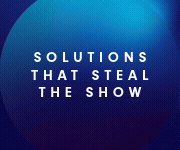

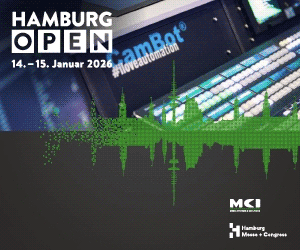
![Robe [Header]](/images/general/sponsors/Robe-Banner-2022.jpg)